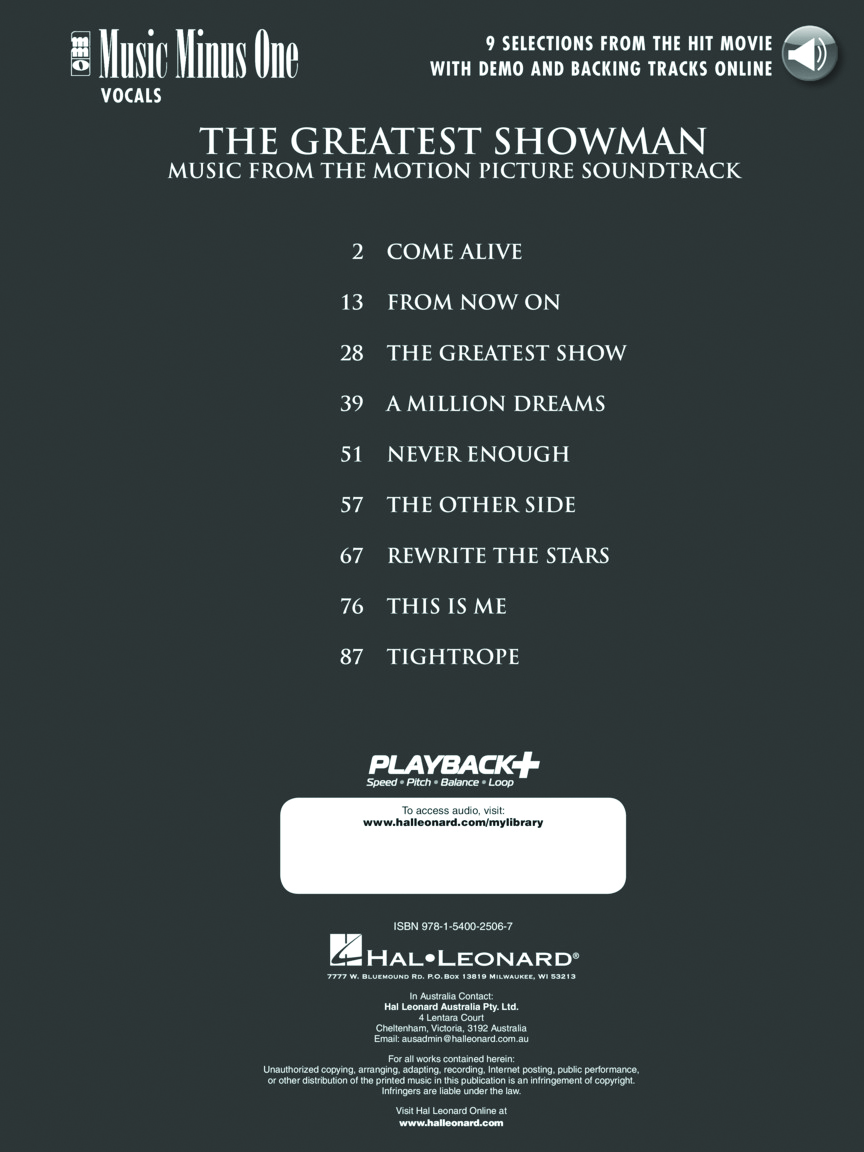Have you experienced that baffled stare or dreaded question from
a student when you mention the CD that goes along with their book?
“What’s a CD?” (Yes, it’s 2019, but hopefully you’ve not had this reaction quite yet!)
We’ve all almost definitely had the (possibly worse) response, “I lost/scratched/broke my CD… what now?”
While the CD has been and will continue to be a useful tool in our studios, most publishers are moving to an ‘online access’ format when it comes to providing audio. For example, Hal Leonard Student Piano Library books (including the Getting To and Exploring series’) are currently switching over from CD to online audio, accessed at Hal Leonard’s MyLibrary website. There are plenty of reasons for this, but the main ones are:
Flexibility
The MyLibrary website is cloudbased , so you can access the audio from any device or computer, in any location. You just need an internet connection. Your students are more likely to have a device of some sort handy, than a CD player. (Many computers aren’t even made with CD players any more!)
Plus, with MyLibrary you really have both options: if you like to use CDs, you can download the tracks and create your own CD. This flexibility is especially useful for when a CD is inevitably lost or damaged. Speaking of which…
Durability
Once broken, a CD needs to be replaced (and sometimes it can’t be bought separately from the book). But with MyLibrary, so long as you’ve got the book, you have access to the audio! A water bottle spilling through a backpack might ruin your student’s laptop, but they’ll be so pleased to find out they haven’t lost their backing tracks for good.
Teaching Resources
When you access audio on the MyLibrary website, you also access the Playback+ technology. This brilliant software lets you change the audio speed (without affecting the pitch); loop the audio; change the balance; change the pitch; and view the soundwaves while it’s playing! These features are fun for your students to play around with, and are wonderful teaching resources right at your fingertips.
How to access?
First of all, make sure you’ve bought a book that includes online audio access. This is generally represented by a blue speaker on the front cover, usually in the top corner. From here:
Head to https://www.halleonard.com/mylibrary/
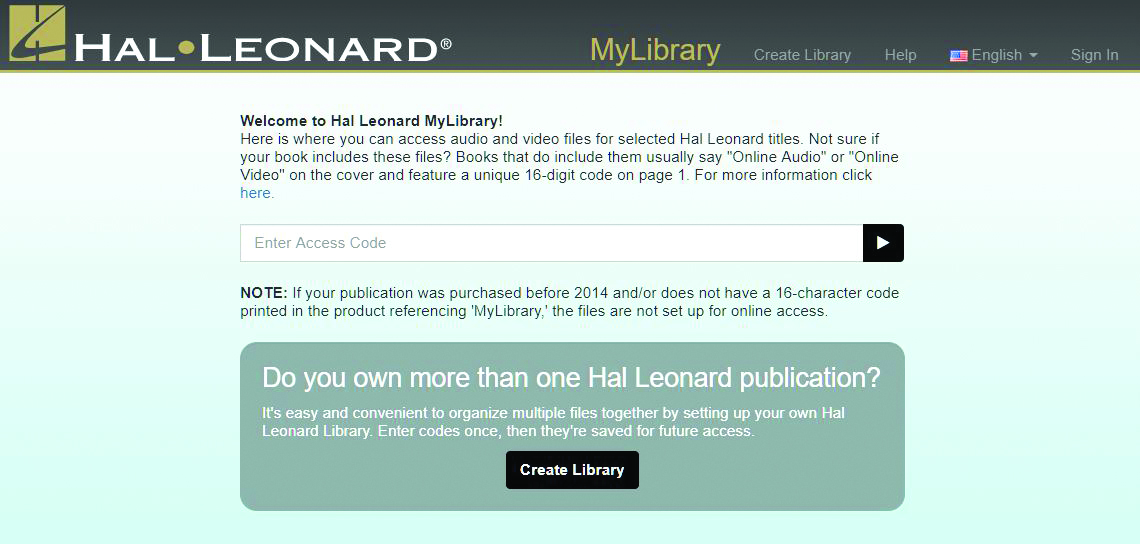
On the first page of your book, there’s a 16-digit code. Type this code (no dashes or spaces) in the Enter Access Code box on the MyLibrary website.
Press the arrow button, and you should be taken straight to your audio!
From here, you can “download all” to your computer or device, or click on the individual track listing to use Playback+ .
Don’t want to type out your access code every time? Just create a MyLibrary account, and start building your very own audio library!