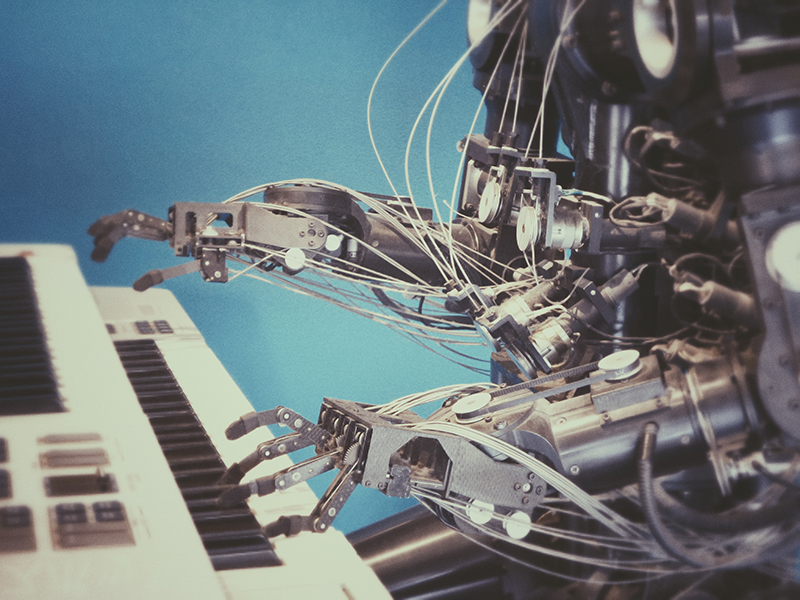
I started learning piano at the age of five, and other than my piano teacher and the piano itself, the only thing present in my lessons was a lot of paper – method books, AMEB grade books, sheet music, a practice diary and theory worksheets. The most technologically advanced object used by my piano teacher at that time was a pendulum-style metronome! How things have changed.
The piano lessons of today certainly look different to those of a few decades ago, and a whole new world of teaching and learning has opened up with the advancements in technology.
I’d like to share my top suggestions for tech tools and apps that can help you work more effectively.
Essential tech tools: laptops and tablet devices
Apart from your piano, the handiest pieces of tech equipment you’ll frequently use are your laptop or tablet device, and your smartphone.
These devices will help you run your teaching practice, allow you to create teaching resources, give you access to music and videos, and a wide range of music software and apps.
If you have a tablet in addition to your laptop or desktop computer, it can offer additional functionality such as the option to use a touch screen for handwriting and access to a range of tablet-only apps.
So which one is better? An iPad or Android tablet?
While Android tablets can be useful for things like digital score reading, handwriting on the screen and creating scores in a notation app, there are fewer creative music recording and performance apps available for the Android platform than for iOS devices. The main reason for this is the inherent latency (lag) present in the Android system, which makes it very difficult for developers to create apps that allow you to accurately play in time to a metronome beat, such as rhythm reading apps, or multitrack audio or video recording apps.
iPads on the other hand have a huge selection of music apps and a greater number of options when it comes to connecting to other devices. In addition, they come with some deceptively simple – yet very powerful –creative apps such as GarageBand and iMovie, which can be indispensable in the piano studio.
Additional tech tools
You may like to consider these additional tech tools to help you run lessons:
- A microphone that you can plug into your laptop or tablet to improve the sound quality of your audio and video recordings as well as online lesson delivery (a USB mic is a great place to start).
- A MIDI controller keyboard (if you don’t already have a digital piano) to allow you to play notes quickly into your notation software or digital audio workstation.
- An Airturn pedal to allow you to turn pages hands-free when using a digital score-reading app.
Creating videos
One of the best tech skills you can develop is the ability to create teaching videos. These videos might feature you talking on-screen, playing your piano, using an app on your computer screen, or a combination of all of those things.
Here are some suggested software options for creating video:
- Loom and Screencastify are both free Chrome extensions that allow you to record your screen, your webcam or a combination of both. They are super easy to use and as soon as you’ve finished recording you are provided with a link to the video that you can share with your students.
- For more advanced screen-recording software, I can recommend Screenflow (Mac only) or Camtasia. Screenflow is my own personal go-to option and I use it to create all of my tutorial videos.
- More fully-featured video recording and editing software options include iMovie, WeVideo, Adobe Premiere and Final Cut Pro.
- Flipgrid is a fantastic free video-response tool that works on all devices. You can use the Flipgrid camera to create teaching videos that record your webcam, show a whiteboard or show your screen. If you’d like your students to submit videos to you that demonstrate their playing – whether it’s for tracking progress over time, performing in a virtual talent show or concert, or showing you what they’ve learnt – Flipgrid makes the process very easy.
Listening to and organising digital music
A few years ago I gave away all of my CDs and made the transition to a digital-only library. The benefits of going purely digital include having access to my entire music library at all times (in my pocket!), and being able to organise songs and pieces into useful groupings and categories to make them easy to find. I mainly use Spotify, but other popular options include Apple Music, Amazon and YouTube.
Having a digital music library means I can save current and future repertoire ideas into playlists. I also save examples of music that represent certain musical “traits”, such as songs with a I–V–Vi–IV chord progression or pieces of music that have a pentatonic melody. Organising music this way means that I can find examples quickly.
Bonus tip: if you need to slow down, speed up, or transpose a song that’s playing on YouTube or the web version of Spotify, you can use the free Transpose Chrome extension. Once installed, it gives you quick access to a window that lets you control playback of the video or audio track. You can even set up a practice “loop” that repeatedly plays a small section of a song.
Reading music in a digital format
One of the first things that many musicians want to do is access their sheet music in a digital format instead of lugging around boxes of scores. Here are a few digital score-reading app options:
- forScore (iOS) has long been my score-reading app of choice. You can turn pages lightning fast, add annotations, set up links within your scores to jump between repeat markings, organise scores into setlists, add backing tracks to play along with, and it has an inbuilt metronome and tuner.
- Mobile Sheets (Android) has similar features to forScore and is designed for Android devices.
- iRealPro is a jazz chart-reading app that includes a backing track “generator” so that you and your students can play along with a small jazz ensemble. It’s great for practicing comping and improvisation.
Notation software
One of my first forays into the music tech world was learning how to notate scores digitally. There were very few notation software options back then, but now we’re spoilt for choice. These are a few options:
- Noteflight Learn (all platforms) is a fantastic all-rounder for you and your students. It’s a cloud-based app which means you can access your notation projects on any device after logging into your account. The features in Noteflight will suit most teacher and student needs.
- Sibelius, Finale or Dorico (Mac and Windows) offer composers and arrangers a professional option with a full complement of features and flexibility.
- For an iPad-specific app, Notion is a great choice.
Recording
The ability to record yourself or your students playing acoustic or software instruments is incredibly easy to do these days on almost any device. You can record students in order to track their progress or to create archival recordings. You can also record yourself playing an accompaniment that students can play along with. There are many software and app options in this category. Here are some of the easier-to-use options:
- GarageBand (Mac and iOS) comes free on your iPad or Mac and is an excellent option for teachers and students alike. Record audio tracks via a microphone or use built-in software instruments. Also includes a loop library of present melodic and rhythmic patterns.
- Soundtrap EDU (all platforms) is similar to GarageBand and a great choice if you want something that will work across multiple devices.
- Bandlab EDU (all platforms) is also similar to GarageBand and is a free option that works across all devices.
More fully-featured and professional options include Pro Tools, Logic and Abelton Live.
Metronome apps
I love the fact that I have my metronome in my pocket at all times! Although there are many free metronome apps available, the paid ones offer many more options for customisation and flexibility. Here are two worth considering:
- Tempo (iOS and Android) is a very flexible and accurate metronome app that covers 35 different time signatures, customisable accents, visual display options, the ability to store presets in setlists and a range of playback sounds.
- Super Metronome Groovebox Pro (iOS) is a metronome with a difference because it generates a rhythmic play-along backing using samples from real instruments. It’s like having your own personal drummer on call. It includes more than 100 grooves in a variety of musical styles that are all editable. There is even a “Beat Hider” function that allows you to silence some bars while you play so that you can work on improving your inner tempo.
Note-naming apps
These note-naming apps are perfect for drilling students on notes of the staff:
- Note Rush (iOS and Android) has two modes of play: you can identify notes by tapping on the screen, or the app can “listen” to you as you play on an acoustic piano or MIDI keyboard. There are also a range of fun, attractive themes to choose from.
- Flashnote Derby (iOS and Android) tests students through a timed race. Quick, correct note identification will cause their horse to gain ground and incorrect answers cause them to fall behind. There are lots of options for customizing which notes are tested, and students can answer by tapping on the screen or playing notes on their MIDI or acoustic keyboard.
- Staff Wars (Mac, Windows, iOS, Android) is a space-themed, note-naming app. While it doesn’t have quite as many options for customisation as the other two apps mentioned, the style and theme suit older students perfectly.
Rhythm apps
There are many apps that can help your students develop their rhythmic skills. Here are two engaging options:
- The Most Amazing Sheep Game (iOS) is all about making an aural connection to the beat and subdivisions of the beat. Tap precisely at the right moment to help your sheep jump over gaps in the platform.
- Rhythm Lab (iPad only) is an excellent app that allows you to practice reading rhythms. You can use preset rhythm patterns or create custom patterns. Rhythms can be single or two-handed patterns and they cover a range of rhythmic elements. The app even includes rhythmic patterns from works by classical composers.
What’s next?
When considering incorporating technology of any kind, the most important thing to think about is what you want to achieve. Technology is simply a tool. You don’t NEED a lot of fancy tech equipment and a vast array of apps, but it’s about choosing what works for you and how it can assist your student’s learning. Define your teaching goals, start with a few basics, and then expand your tech gear and your tech skills over time.
Katie Wardrobe – Midnight Music
Katie Wardrobe is a music technology trainer and consultant who is passionate about helping music teachers through her business Midnight Music (www.midnightmusic.com.au). She runs hands-on workshops, presents regularly at conferences and offers online training and support to music teachers all over the world through her music technology professional development community for music teachers – the Midnight Music Community.